Adapt to change










































The best talent acquisition teams trust Eploy
How Eploy helps reduce your cost of hire
Eploy provides a number of features to help you reduce your cost of hire.
- Adaptability
Authorisation Workflows
With Eploy you can easily create and adapt your 'Request to recruit' authorisation processes. Depending on the nature of the requisition a different authorisation process can be triggered, for example; Is it above a certain salary range? Is it a new hire or a replacement to headcount? In addition to your authority to recruit processes, Eploy will also allow you to configure and adapt your "offer authorisation" processes, ensuring new offers are approved before being sent to the candidate.
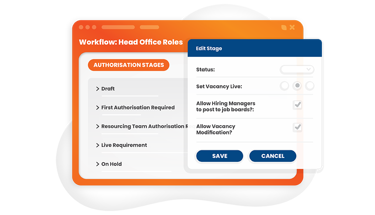
- Adaptability
Recruitment Processes
Eploy is a highly configurable recruitment system and one that can very easily be tailored to match your required processes.
Eploy enables multiple recruitment process workflows to be created and managed by admin users within the system. Workflow processes are attached to vacancies with options for which stages show for which roles and which users will have access to view or edit at each stage. Notifications and communication can be set-up to be automatically sent to the recruitment team, hiring managers and/or candidates at the right time during the process. Outcomes can also be configured against each stage to promote consistent interview processes.
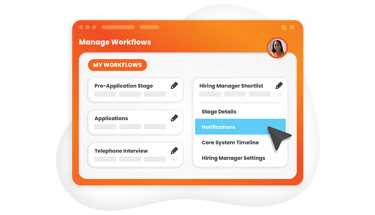
- Adaptability
Application Forms
Eploy Discover lets you easily customise your online application processes with application forms that grade candidate suitability. You can create as many forms as you need - each one tailored to the requirements of the job. With Discover you can automatically progress or reject candidates based on their responses.

- Adaptability
Screening forms
Eploy ensures you capture the right information at the right time. Now you can create forms for all stages of your recruitment process. For example: Standardise your telephone interviews with a form that prompts recruiters. Then, capture information straight into Eploy and score every response. Graded results can then automatically update the status of the candidate.

- Adaptability
Automation flows
As well as your recruiting Forms, with Eploy you can create Flows - by building a flow chart, including conditional branching, that each of your application or onboarding processes will follow. Using a drag and drop interface, you get a visual overview of the process, showing each of the forms that the process will use and ‘what happens next’. Easy to create, and easy to adapt.
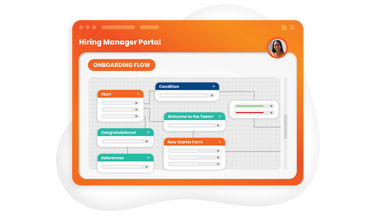
- Adaptability
Email & SMS Templates
Eploy has a built in e-marketing suite. This includes email, SMS and document creation. Emails, text messages and documents can all be personalised using merge fields within the system. Email templates can include standard attachments. In addition, each template can be linked to the appropriate recruitment workflow stages and can even be scheduled for automatic sending. Permission can be set so only certain users can manage and configure templates.
Most fields within the system can be merged, so it is easy to set-up all the templates you require for each recruitment stage.
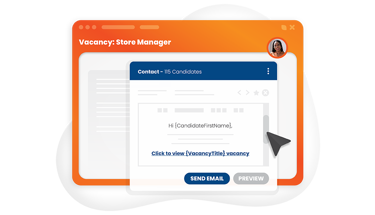
- Adaptability
RESTful API
With the Eploy RESTful API, you can connect the tools you use every day to our talent acquisition platform and deliver amazing experiences for everyone involved in the recruitment journey.
You can develop solutions using multiple API endpoints to create comprehensive apps and integrations, for example:
- Keep internal company, department, contact and user data up to date within Eploy. Removing the manual task of having to add/remove users and move contacts between departments as and when they change jobs or leave the organisation.
- Populate your HR and Payroll systems with new starter data captured within Eploy – removing the need to manually re-key new starter data in your back office systems.
- Enhance your onboarding and induction processes, using new starter data captured in Eploy to help you prepare for their start – for example, ordering uniforms, IT equipment and setting up access control credentials.
- Post details of leavers back into Eploy, for example, to trigger a new job requisition for backfilling vacated positions.